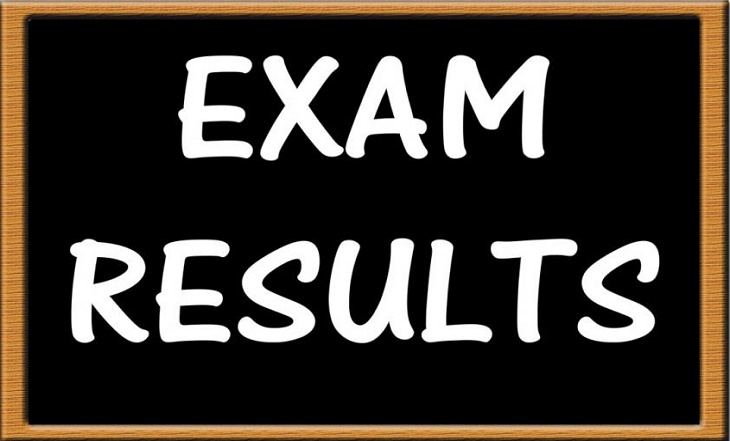University of Calcutta has declared the B.Com 1st semester result today at 3.00 pm. Candidates who had appeared for the exam can check their result on the official website wbresults.nic.in. The candidates can access the Calcutta University B.Com first semester from the official results portal of West Bengal after entering the examination roll numbers.
Steps to check the result:
Step 1: Open the West Bengal results portal, wbresults.nic.in.
Step 2: Click on the link ‘Result of B.Com. 1st Semester (Under CBCS ) Examination (Honours & General), 2017’.
Step 3: Enter roll number and submit.
Step 4: Check your results