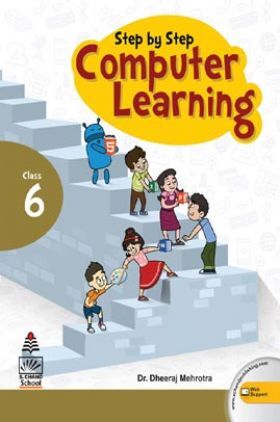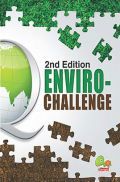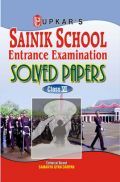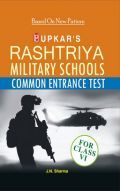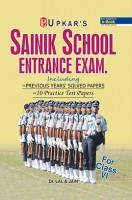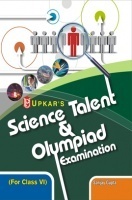Step By Step Computer Learning For Class - VI by Dheeraj Mehrotra
Book Summary:
Computer technology has become an essential aspect of early learning in School Curriculum. The enhancement of technological progress through computer education has become a major determinant for the growth of intrinsic skills in the relevant subject. Since uses of computers have reached almost all spheres of life, it has become imperative to familiarize children with the computer as a useful tool.
Step by Step Computer Learning is a Windows 7 and Office 2013 based series. It is a revised series of eight books for Classes 1 to 8. It covers a wide array of topic including Role of computers, MS Paint, File Management, MS Word, MS Excel, MS PowerPoint, Operating System and Graphic User Interface, Evolution of computer, Types of software, HTML, Number system, Database and DBMS, Program coding, Network, Communicating through Internet and Safeguarding the computer from computer viruses.
Audience of the Book :
This book Useful for Class VI Students.
Salient Features:
1. Simple language to explain concepts and theories
2. Graded selection of content to learn effectively
3. Coverage of important terms to keep children updated
4. Coverage of latest technologies to keep children apprise of the latest trends
5. Introduction to day-to-day life tasks for practical hands-on experience
Table of Content:
1. Computer Languages
2. File Management – Organization of data
3. Mail Merge
4. More about MS PowerPoint
Sample Test Paper 1
5. Scratch Programming
6. An Introduction to HTML
7. Internet – Online Surfing
8. Introduction to Google Drive
Sample Test Paper 2