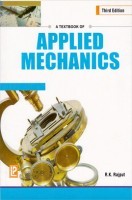About The Book Engineering Drawing and Graphics Using Autocad By T Jeyapoovan
Book Summary:
This book has been completely revised and integrated for Outcome Based Education (OBE) followed by all the universities. Lots of assessment tools in the form of Assessment Exercises and Short Questions like fill in the blanks and multiple choice questions (MCQ) have been added in all the chapters of this revised book.
The previous edition of this book, Engineering Graphics Using AutoCAD, had received overwhelming response from the students and teachers alike. This has encouraged me to bring out the seventh revised edition.
In this edition, all the chapters have been thoroughly reviewed and revised in accordance with the latest syllabus of ANNA University. More example problems have been added in many chapters to make the learning clearer and easier. Also the drawings are updated in the latest version of AutoCAD software. The consequential drawing in all example problems shown in colour for better understanding.
Audience of the Book :
This is a completely revised book in line with ‘Outcome Based Education (OBE)’ that is currently being followed by most universities. Also, the engineering drawings in the book have been prepared using the latest version of AutoCAD. The book has all the assessment tools like assessment exercise, short questions with answers, fill in the blanks and multiple choice questions (MCQ).
Key Features:
The main features of the book are as follows:
1. Additional learning materials
2. PowerPoint presentations.
3. Video lectures are available on the author's website www.EGlive.in..
Table of Contents:
Introduction
1.Engineering Graphics Concepts and Conventions
2.Scales
3.Plane Curves in Engineering Practices
4.Visualization Concepts and Freehand Sketching
5.Orthographic Projections
6.Projections of Points
7.Projections of Straight Lines
8.Projections of Planes
10.Auxiliary Projections
11.Projections of Solids
12.Projections of Sectioned Solids
13.Development of Surfaces
14.Isometric Projection
15.Perspective Projection
16.Computer Aided Drafting